
- After successfully installing r7server The r7server app icon appears as shown in the picture.

- Double-click the r7server.exe app icon to open the app (or right-click the app and select Open).

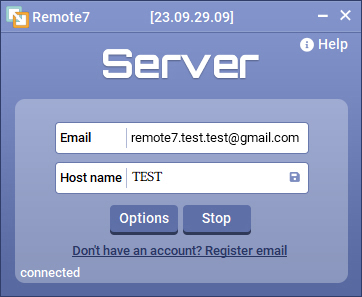
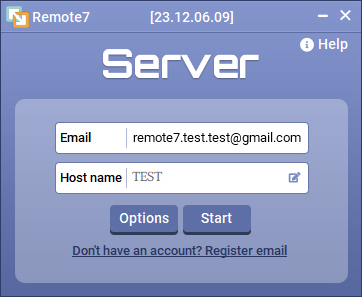
| Registered viewer email account. | |
| Host name | The name of the controlled machine you want to display in the Server list. |
| Options | Supports function customization. |
| Start | Launch r7server Display in the Server list. |
| Stop | Disconnect r7server Not displayed in the Server list. |
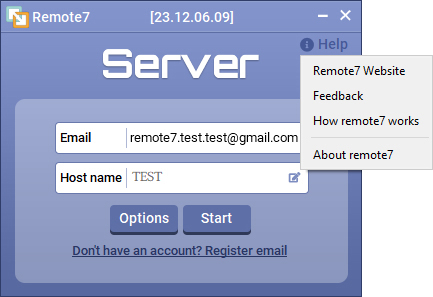
| Remote7 Website | Takes users to the Remote7 home page. |
| Feedback | Takes users to a feedback page about the software program. |
| How Remote7 works | Takes users to the user manual page. |
| About Remote7 | Take users to the introduction page. |
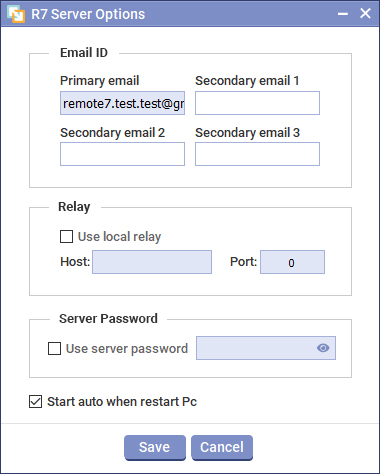
| Email ID | Includes 1 Primary email (main login account) and 3 Secondary emails (secondary or backup login account). Then the user only needs to log in to one of the accounts in the Email ID to see that Server in the Server list. |
| Relay | Click on the check box to use the function. Used for devices connected via r7relay app. |
| Server Password | Click on the check box to use the function to set a Password for the Server When someone else connects to that Server, they must enter the correct Password to be allowed to connect. |
| Start auto when restart Pc | The server will automatically launch when the PC is opened. Click on the check box to use the function. |
| Save | Save settings (After saving, you must restart the app Server to use the installed functions). |
| Cancel | Cancel option settings, return to login interface. |
Company name: Elisoft Co., Ltd.
Representative name: Kim Kyung Lok
Business registration number: 502-81-81890
E-commerce registration number: 2016-Gyeongbuk Kyungsan-0079
Headquarters address: (38408) 17 Jijisaneop 4-ro 1-gil, Hayang-eup, Gyeongsan-si, Gyeongsangbuk-do
TEL: 053-857-5548 / FAX: 053-857-5549
Seoul Office: (06642) 3rd floor, Green Tower, 127 Seochojungang-ro 8-gil, Seocho-gu, Seoul
TEL: 02-419-5396 / FAX: 02-419-5397
Research Institute: (42250) 32, Alpha City 1-ro 31-gil, Suseong-gu, Daegu
Tel: 053-857-5548 / Fax: 070-5014-5444